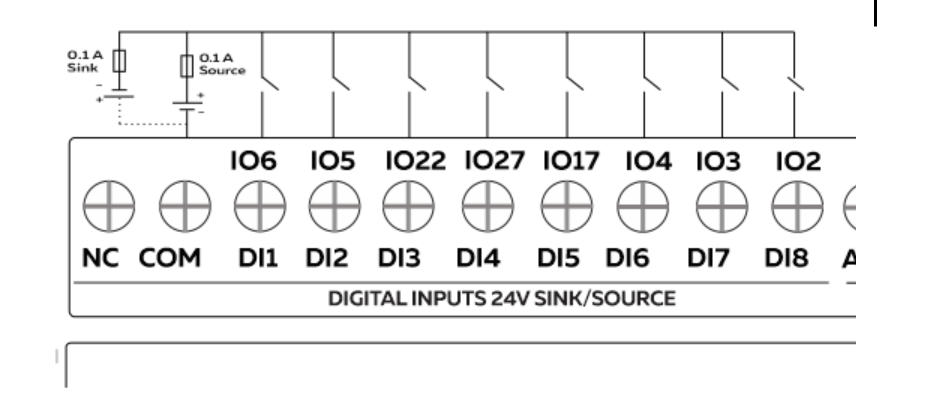- Expansions
- Solar Powered
- Outdoor
- NORVI HMI
- RASPBERRY PI
Get Started
About
- Blog
- Stories
- Community
- Careers
- Brand Assets
Example of Raspberry Pi HMI Node-RED. NORVI has a set of node-red nodes that makes programming easy.
Here is an example of using the Raspberry PI HMI Digital Input node for Node-RED. This node facilitates the control of NORVI-RPI-HMI inputs.
The HMI-I1 node serves as a digital input node, representing the inputs of the HMI. It generates a “msg. payload” with either a 0 or 1 depending on the state of the input pin. Configuration of this node involves selecting the desired input.
Inputs: msg. payload (Boolean) – The payload will be a TRUE or a FALSE.
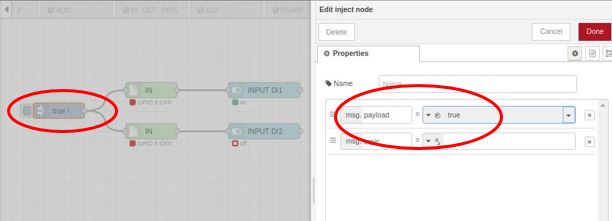
Outputs: msg. payload (Boolean) – The payload will be a TRUE or a FALSE.
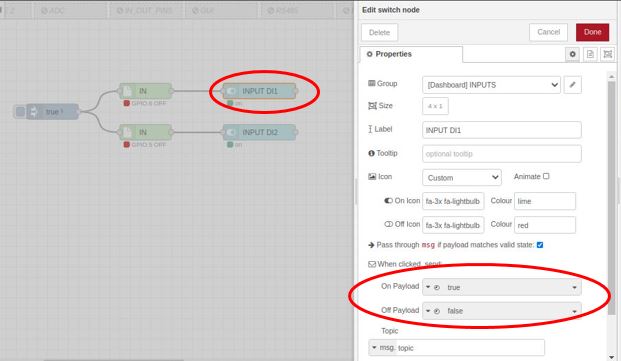
TRIGGER TYPE: RISING, FALLING, BOTH
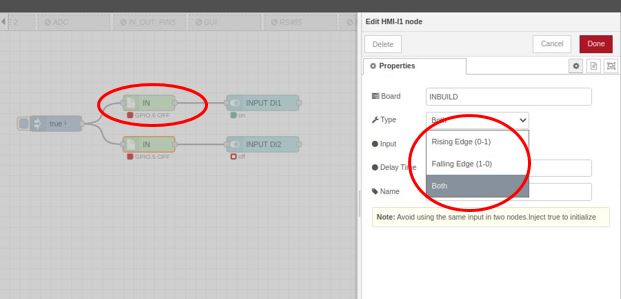
INPUT = SELECT INPUT NUMBER
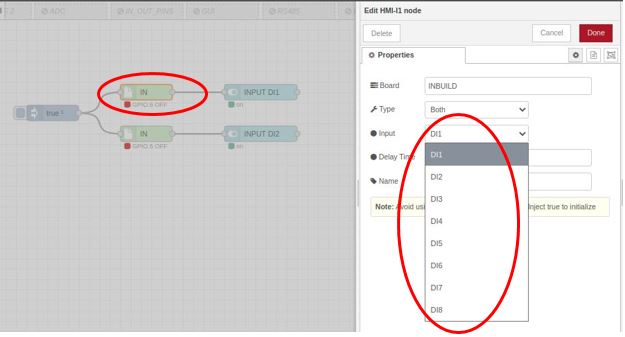
Lorem ipsum dolor sit amet, consectetur adipiscing elit. Ut elit tellus, luctus nec ullamcorper mattis, pulvinar dapibus leo.

Let’s create a simple example program using the RPI-HMI-IN node. When a button is pressed it contains true and false and this represents a trigger. Here, to display the program in the Node-RED dashboard added a switch node (digi 01 & digi 02) to it as a dashboard node.
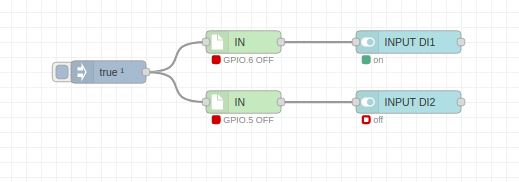
After setting the configuration of the program, the user interface of the RPI HMI should be as below.
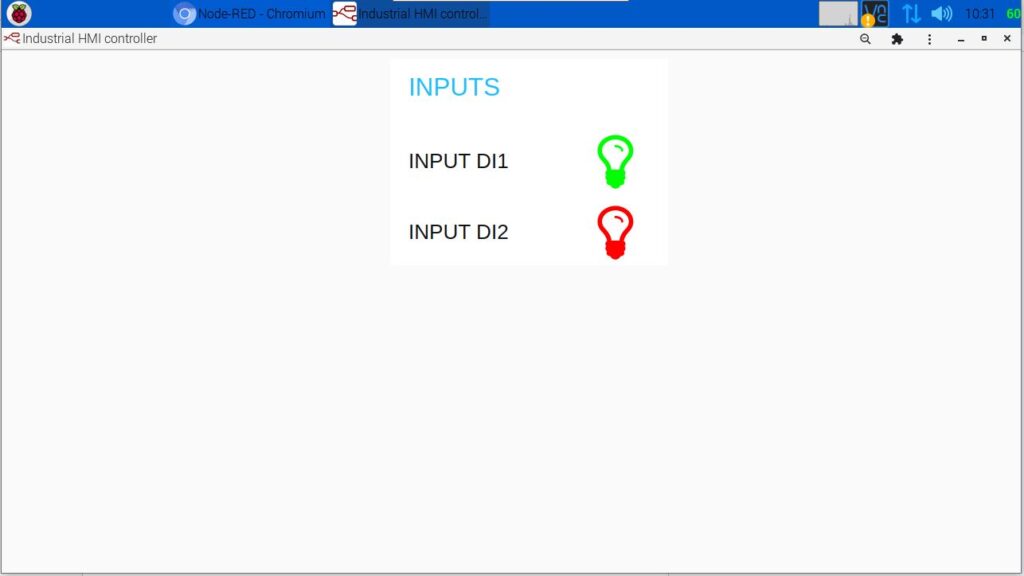
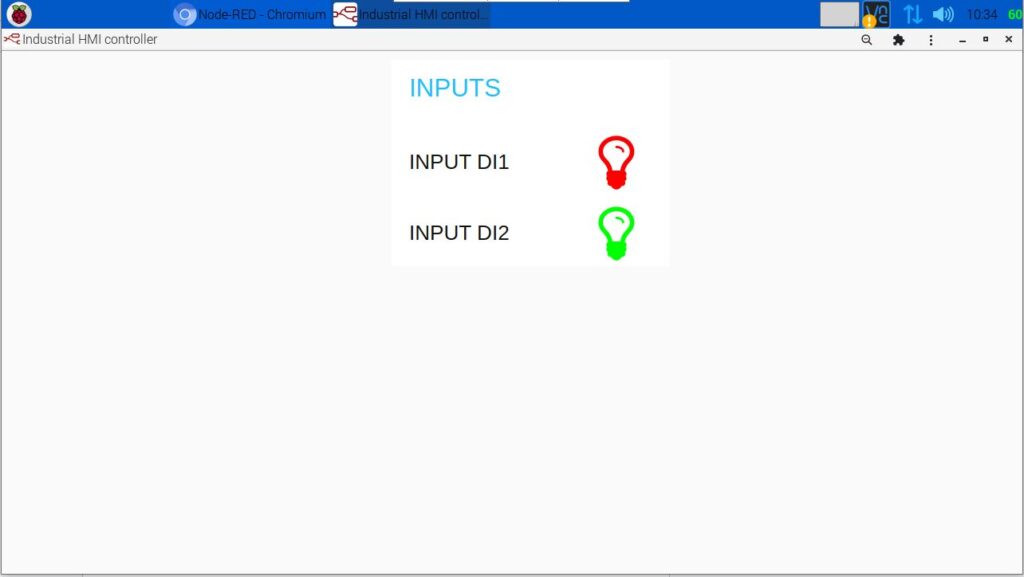
This schematic shows the connection between the RPI-HMI inputs. When the inputs are in the OFF state, the GPIO goes LOW, and when the input is in the ON state, the GPIO goes HIGH.